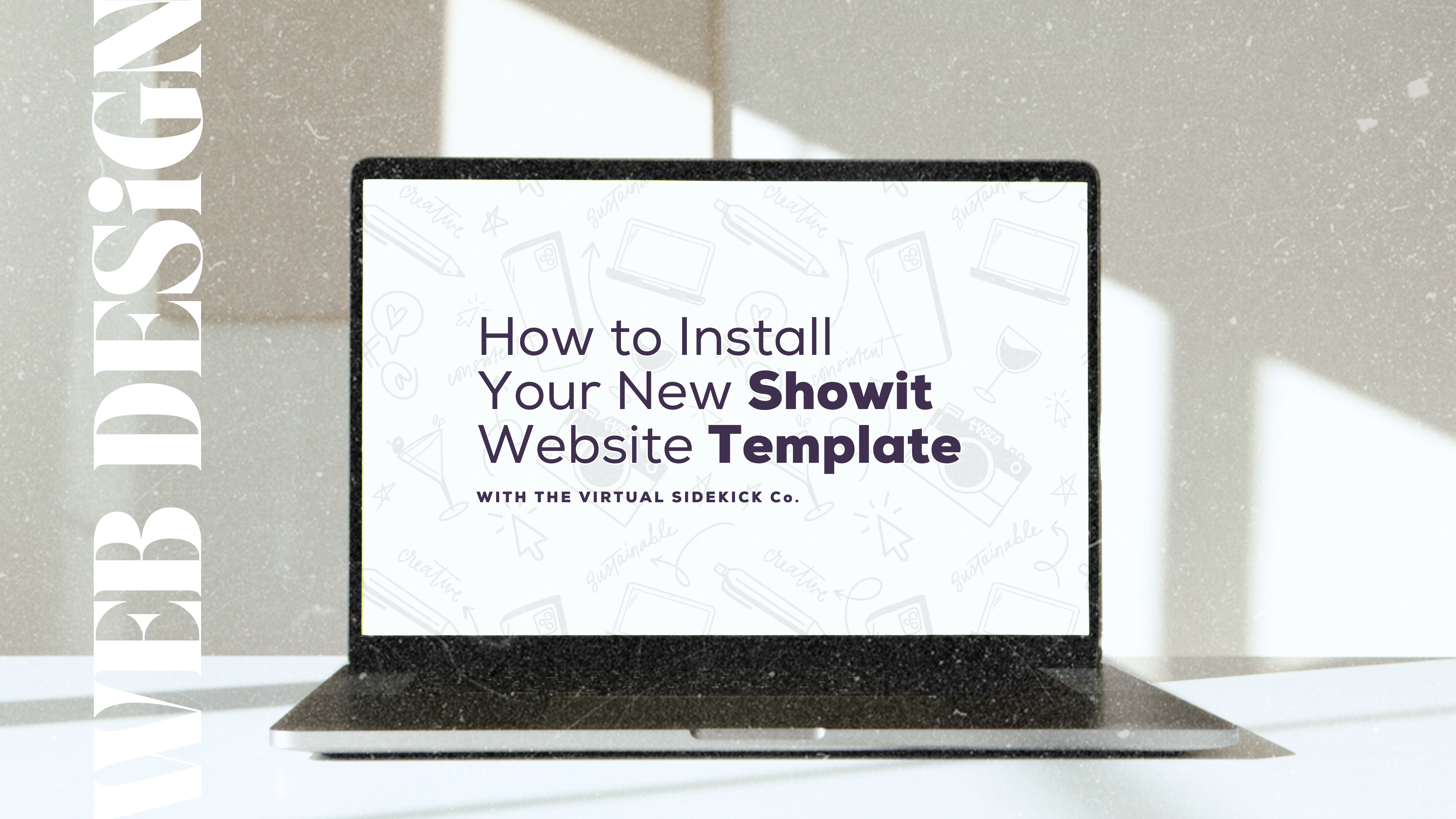If you’ve been going back and forth about a Showit website template, we’re here to share all the details to help you take the leap and show up online. As a Showit designer who’s crafted both custom websites and templates, we get asked about website platforms A LOT. So we decided to break it down and give all the details for those interested in using Showit and making their new website template their own.
When we design custom websites on Showit, we take care of everything, creating your account, setting up/migrating your blog, custom design, SEO, image res and alt-tex, and more. Our clients love the hands-off experience, and it’s one of the perks they get when working with The Virtual Sidekick Co. However, sometimes we are on a budget and doing things on our own makes more sense – but with a starting point.
So if you’ve landed here needing guidance on how to install and customize your new Showit template, grab a pen and paper because we are sharing all the details.
New to marketing yourself and websites? No worries! Let’s start from the beginning.
What is Showit?
Showit is a drag-and-drop website builder that offers complete creative freedom, perfect for building highly customizable websites without any coding. It’s a favorite among creatives and integrates seamlessly with WordPress for powerful blogging capabilities.
Showit’s mobile optimization feature allows you to fully customize how your website looks and functions on mobile devices. Unlike many platforms that simply resize your desktop site for mobile, Showit gives you complete control over the mobile version of your site, letting you adjust layouts, fonts, images, and even hide or show specific elements. This ensures that your mobile site isn’t just responsive but designed with intention, offering an ideal user experience on smaller screens.
According to the Website Statistics Report 2024 “66.02% of global web traffic was from mobile devices, while 32.54% was from desktops, and 1.44% from tablets”. This trend has been steadily increasing as more people rely on smartphones for browsing and online shopping, making mobile optimization crucial for modern websites.
So if you’re an e-commerce or someone’s who’s target audience is known to always be on the phone, Showit is the place to be so you can make sure their user experience (UX) is flawless.
Showit Website Templates
No matter what your business does, our Showit website templates are inclusive to every industry. We believe in flexibility and ease, which is why our templates are designed to be easily updated and managed by anyone. Whether you’re a creative entrepreneur or a small business owner with must-have products, our templates can be customized to suit a wide range of brand visuals, making them adaptable for whatever look or style your business needs. No need for industry-specific templates—our designs work for everyone!
How to Install a Showit Website Template
Installing a Showit template is a breeze, and I’m here to guide you through it step by step. Whether you’ve purchased a template from The Virtual Sidekick Co. or elsewhere, here’s how to get it live:
1. Copy the Showit Share Key
After purchasing your template, you should have received an email containing a Showit Share Key (a string of letters and numbers). This is what you’ll need to install the template into your account.

2. Log into Your Showit Account
Head over to Showit.com and log into your account.
3. Add the Design to Your Library
Once logged in:
Click on your name in the bottom-left corner of the screen.
Select “Add Design to Library.”
Paste your Showit Share Key into the input box and hit Enter.

4. Preview the Template
After entering the key, Showit will load a preview of the template. Take a quick look to make sure it’s the one you purchased.

5. Add the Template to Your Library
Once you see your site preview, click the “Add Now” button to add the design to your Showit library.

6. Start Customizing
From your Showit dashboard, you’ll now be able to see the template in your library. Simply choose it, click “Start with this Design,” and begin customizing your new website.
Need Help Setting Up or Customizing Your Showit Website Template?
Feeling overwhelmed with the setup? Don’t worry—you don’t have to do it alone! If you need a sidekick to help get your website up and running, we’ve got your back. Contact us or email at support@thevirtualsidekick.co. We’ll step in to help you design, launch, and implement your dream online home. We take pride in our templates and would love to help bring your vision to life!
PS:
Take your website seriously. 75% of users make judgments on a company’s credibility based on its website design alone. So don’t rush, take the time to build a site that truly represents your brand’s values. And remember, if things get overwhelming, we are just one message away to lend a hand. Cheers to your success!