To determine the number of pages, we think through the user experience and the sitemap.
When we create a pricing estimate for a website, our first step is to determine how many pages the client needs. This is one reason every quote is different. Some only need a landing page. Occasionally, a 2-pager is in order. For those with a multitude of services, products, locations, etc., we could be looking at 20+ pages. But according to Google, the average website is 12-30 pages.
The Power of a Sitemap
A sitemap serves as a blueprint for your website. In the background, it helps search engines navigate and understand your site’s structure.
It also guides your target audience. By providing a clear and easy to find menu, along with a responsive sub-menu, you make every corner of your website discoverable. This can be particularly beneficial for larger sites with complex structures, new sites with few external links, or sites with ads.
How does a sitemap help?
Controls Crawling Capability: Sitemaps guide search engine crawlers to all your website’s pages, which can be especially useful for deep or poorly linked pages. That is why we upload a fresh site map when we build a site and set up a client’s Google Search Console. Once we’ve done our job, Google can find what it needs quickly and effectively.
Improves Indexing: A sitemap lists every URL in your site. This helps search engines understand your site’s structure, crawl and index your pages in priority order, and deliver more comprehensive and accurate results to whoever is searching.
So if you rebrand with a new name, be proactive! Get your URL redirects and sitemap in order. It saves the search engine time, and keeps its robotic brain from having to figure out, “Where am I, what’s going on, and where do I go?” We do this for our web design clients as part of our pre-launch process. Whether you DIY, work with us, or hire another designer, don’t skip this.
Supports SEO: Your sitemap can include metadata, such as the “last modified” date and page priority. This helps search engines better rank your content and keeps your content updates current in the search index. By including all your site’s URLs, along with their importance and update frequency, sitemaps help search engines quickly identify and prioritize fresh content. This helps your site maintain relevance, and it improves your rankings for time-sensitive and trending topics.
How to access your sitemap
The most common method is to add “/sitemap.xml” at the end of your domain, but a lot of site builders/hosts such as Wix.com and Squarespace.com actually allow you to download and preview with the click of a button. That feature is one reason we love Wix. When you integrate your Google Search Console and your Wix website, you can upload your sitemap in one click straight from the dashboard. Epic, right?
Now to the real question: how many pages does your website need?
This is a little nuanced (blog posts are pages, products often have their own subpage, etc.) BUT think of what your target audience needs and the information you want to provide.
The most common number we see to start out is lucky number 7 (plus the contact page). Here is the setup and sitemap for an 8-page site that could be built out further with the help of blogs!
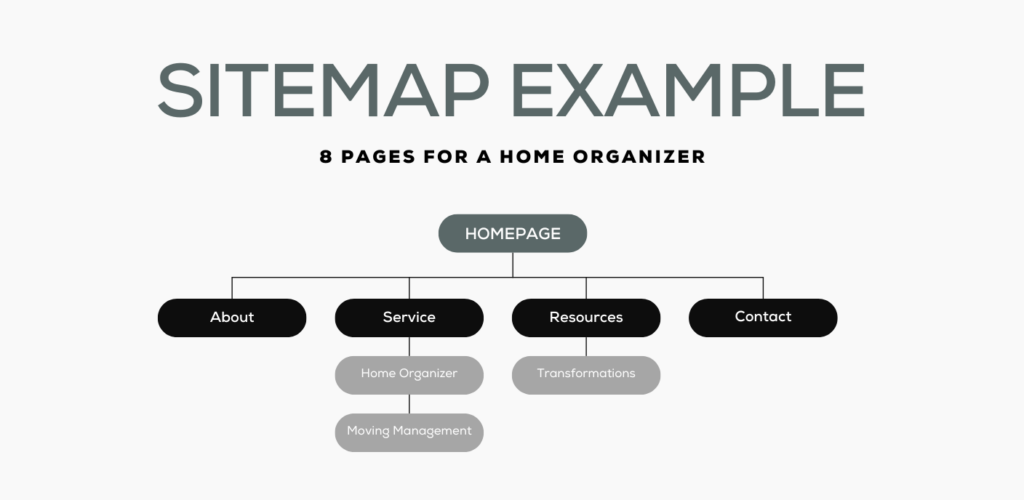
Every site has a home page. From there, you want to think about the sections that will be in the MAIN menu. In the image above, they are the black bubbles. Then, think of your subcategories or subpages (in grey). Add those all together and that’s how many pages you need. When shopping for a website, having a rough idea of a sitemap helps you get a more accurate quote. It also helps the web designer and copywriter know the scope before diving in. It brings clarity and helps make vision casting for your brand and its online home a breeze.
So here’s your reminder: if you have a site, make sure your sitemap is uploaded to your Google Search Console. And if you don’t have a site, we got you.
